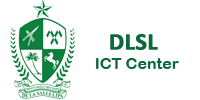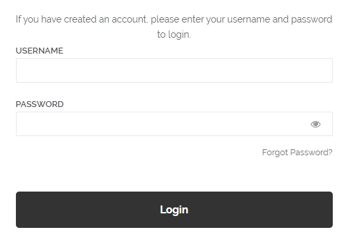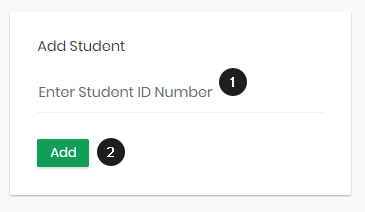Step 1: Using your
registered email address, log in to https://mydcampus.dlsl.edu.ph/parents
Step 2: Select 'Add Student Account'.
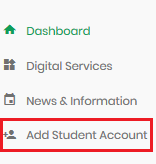
Step 3: Type your child’s Student Number [1] and then click
the ‘Add’ button [2]. An email notification will be sent to your child for confirmation.
Once your request to access his/her account has been granted, you should see him/her on list of your SOA Viewer and Canvas account as parent.